1. Overview
UniChat gives you complete control over your account and personal data. Whether you want to export your information for personal records or permanently delete your account, we've made these processes straightforward and transparent.
This guide will walk you through the step-by-step process of managing your account, including how to access your settings, export your data, and delete your account if you choose to leave UniChat.
Your Data, Your Choice
We believe in giving you full control over your personal information. You can export all your data at any time or permanently delete your account with just a few taps in your settings.
2. Accessing Account Settings
To manage your account, you'll need to access your settings through your profile. Here's how to get there:
2.1 Navigate to Your Profile
Open the UniChat app and go to your profile from the bottom tab bar. Tap the right-most tab (profile icon) to open your personal profile page where you can view your activity and access your settings.
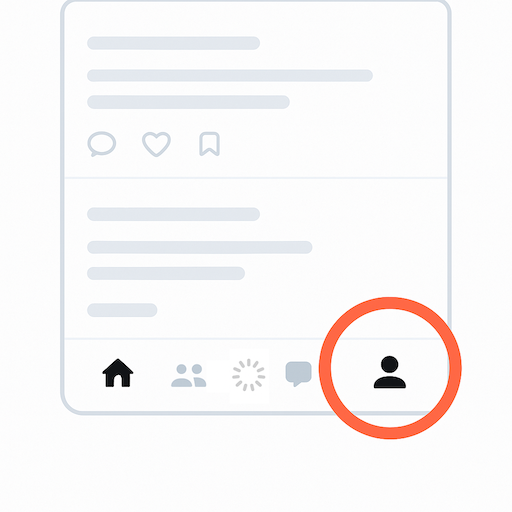
2.2 Access Settings
From your profile page, look for the settings icon (gear icon) in the top right corner of your profile. Tap this icon to open your account settings menu.
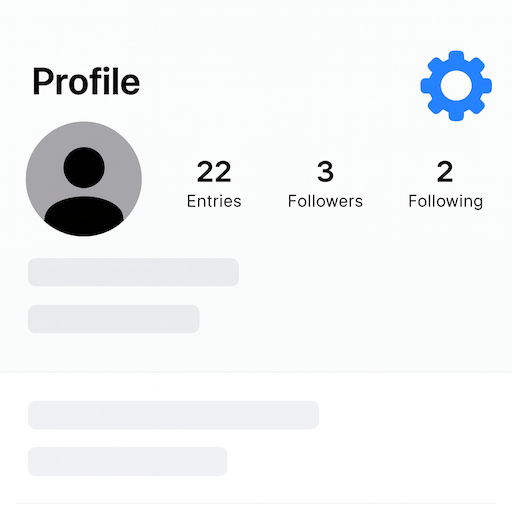
2.3 Navigate to Account Section
In your settings menu, you'll see various categories including notifications, privacy, and account. Tap on the "Account" section to access account management options.
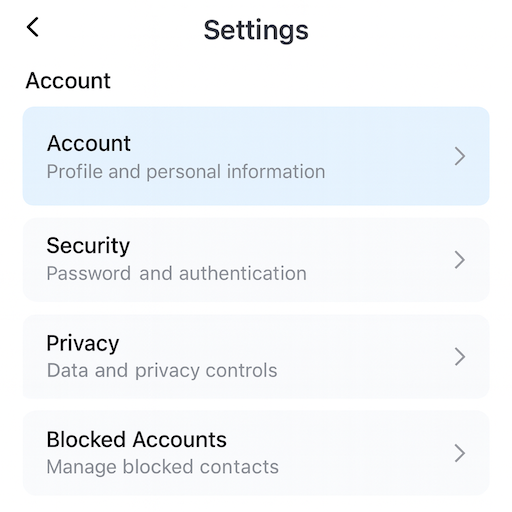
3. Exporting Your Data
For platform safety, UniChat does not export message contents or entries/posts. You can export only a limited set of basic account data.
3.1 What Data is Included
When you export your data, you'll receive a package that includes:
- Your email address
- Your current username
- Usernames of your followers
- Usernames of the accounts you follow
- Usernames of your direct chat partners
- Usernames you have blocked
Not included: Entries/posts (and comments) or any message/chat contents.
3.2 How to Export Your Data
Follow these steps to export your data:
- Navigate to Settings → Account (as described above)
- Tap on "Export your data"
- Review the note that only the data types listed above are included
- Confirm your request by tapping "Request Data Export"
- You'll receive a confirmation that your request is being processed
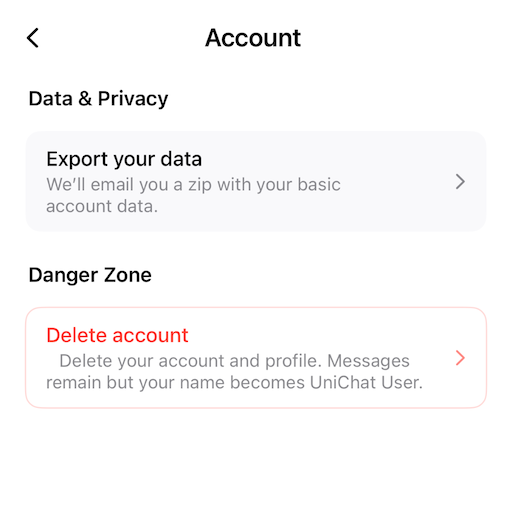
3.3 Receiving Your Data
Once you request a data export:
- We'll process your request within 48 hours
- You'll receive an email at your registered email address
- The email will contain a secure download link for your data package
- The download link will be valid for 7 days for security purposes
- Your data will be provided in JSON format, which can be opened with any text editor
Data Export Timeline
Most data exports are processed within a few hours, but during high-demand periods, it may take up to 48 hours. You'll receive an email notification when your data is ready for download.
4. Deleting Your Account
If you decide to leave UniChat, you can permanently delete your account. This action cannot be undone. For platform integrity, your past entries/posts and messages will not be removed; they will remain visible to others but appear as sent by "UniChat User".
4.1 How to Delete Your Account
To delete your account:
- Open your Profile from the bottom tab bar (right-most tab) → tap the gear icon in the top right to open Settings → go to Account.
- Tap Delete account (red).
- Review the confirmation sheet. It says: “Delete your account? This removes your account and profile. Messages stay, but others will see ‘UniChat User’. We’ll sign you out and email a deletion receipt.”
- Tap Delete account to confirm, or Cancel to go back.
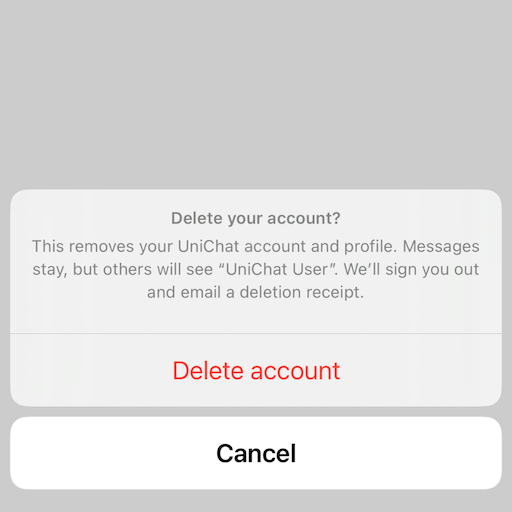
Account Deletion is Permanent
Once confirmed, your account and profile are removed and cannot be restored. Entries/posts and messages remain for conversation and community continuity, attributed to “UniChat User”.
4.2 What Happens Immediately
- You’re signed out of all devices.
- Your authentication record and profile are removed from our systems.
- You receive an email confirmation (deletion receipt).
- The deletion process begins right away.
5. What Happens When You Delete Your Account
We want to be transparent about how your data is handled after deletion:
5.1 Data That Gets Deleted
- Profile Information: Your username, bio, avatar, and profile settings are permanently removed.
- Meet Profile: Any photos, preferences, and matching data are deleted (if applicable).
- Registered Email for Login: Your email is removed from authentication.
- Account Settings: All preferences and settings are erased.
- Authentication Account: Your account is removed from Firebase/auth.
5.2 How Messages Are Handled
- Messages you sent remain visible to your chat partners for context.
- They appear as sent by “UniChat User” and your avatar is replaced with a default placeholder.
5.3 Forum Entries/Posts and Comments
- Your entries/posts and comments remain visible but are anonymized.
- They are attributed to “UniChat User” to preserve discussions while removing your identity.
Protecting Community Discussions
By anonymizing content instead of deleting it, we maintain the usefulness of ongoing conversations for others while respecting your decision to leave.
6. Data Retention Policy
Here's our timeline for data deletion after you delete your account:
6.1 Immediate Deletion (Within 24 Hours)
- Profile information and photos
- Meet profile data and preferences
- University email address
- Account settings and preferences
- Personal identification data
6.2 Progressive Anonymization (Within 7 Days)
- Forum posts become fully anonymous
- Message history is anonymized in other users' chats
- Any remaining references to your account are removed
6.3 Legal and Safety Retention
In rare cases, we may retain certain data for legal compliance or safety reasons:
- Reports of harassment or policy violations may be kept for safety purposes
- Data required by law enforcement or legal proceedings
- Financial records (if applicable) for accounting purposes
- This data is kept only as long as legally required and is not linked to your identity
7. Need Help?
If you're having trouble with account management or have questions about the process, we're here to help:
7.1 Before You Delete
Consider these alternatives before deleting your account:
- Take a break: You can log out and take time away without deleting
- Leave specific groups: Exit forums or communities while keeping your account
- Turn off notifications: Reduce app interruptions without leaving
7.2 Common Questions
Can I reactivate my account after deleting it?
No, account deletion is permanent. You would need to create a new account with a different university email address.
How long does data export take?
Most exports are ready within a few hours, but may take up to 48 hours during busy periods.
Will my matches know I deleted my account?
Your Meet profile will simply disappear from their matches. They won't receive a notification about your account deletion.
8. Get Support
If you need assistance with account management or have questions about data deletion, our support team is ready to help:
General Support: support@unichat.dev
Data & Privacy Questions: privacy@unichat.dev
We typically respond to support requests within 24 hours. For urgent account issues, please include "URGENT" in your subject line.